I'm using a self-hosted podcast web app (PodcastGenerator) to serve and listen audiobooks in Overcast with Smart Speed and position tracking. In order to get new books in my podcast feed I upload them via the built-in web admin panel. But since the audiobook files can be as large as 200-300MB, uploading them via a browser hits the default upload file limit of both Nginx (my http server) and PHP (which my podcast web app uses) pretty soon.
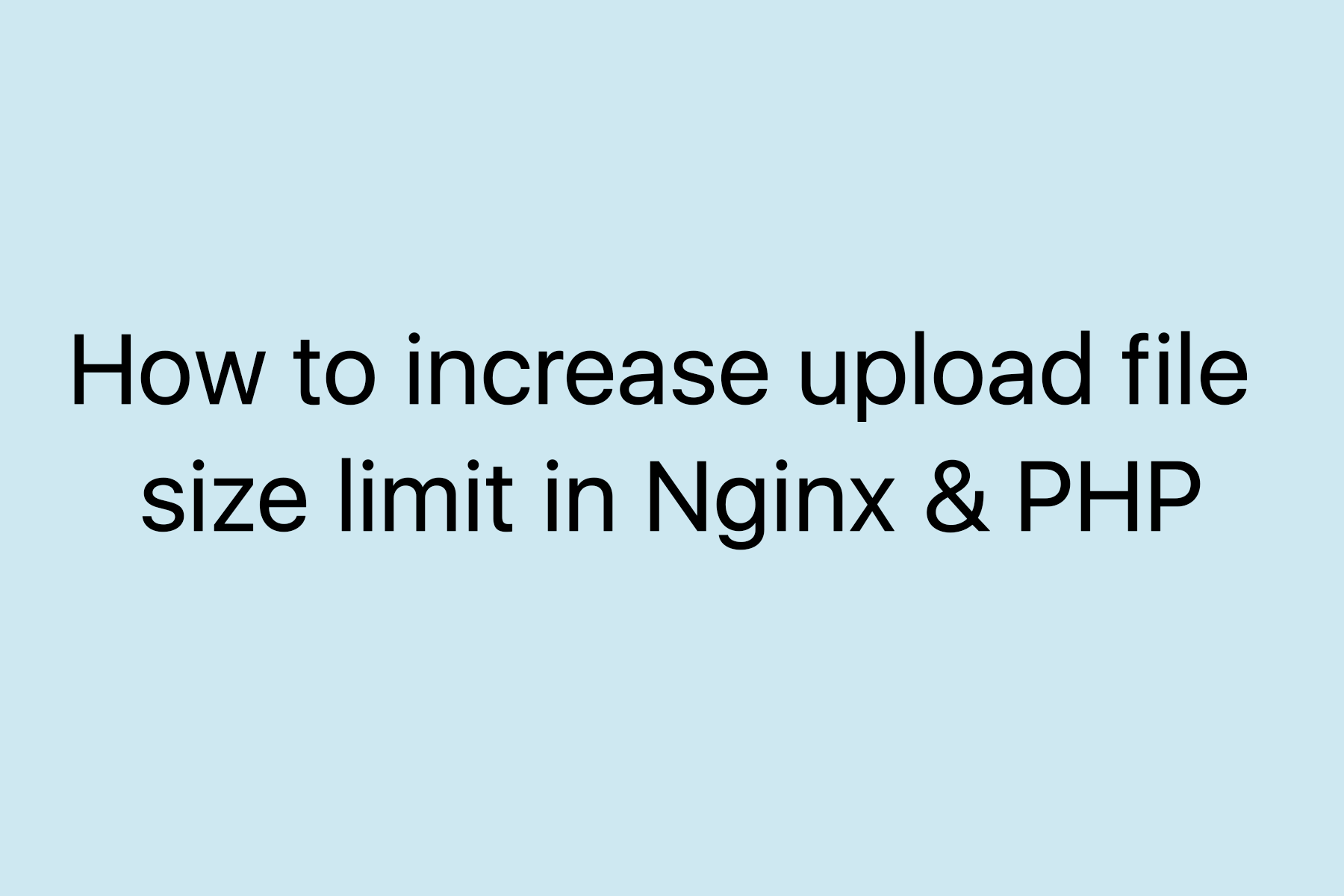
In order to increase the upload file size limit, do this:
-
Edit Nginx's config
sudo nano /etc/nginx/nginx.conf
and addclient_max_body_size 2000M;into the 'http' block
Save and exit -
Edit php's config
sudo nano /etc/php/7.1/fpm/php.ini(or track down your php.ini file by creating a *.php file with contents and run it)
Find and changeupload_max_filesizeandpost_max_sizeas well to= 2000M -
Finally restart Nginx (or your http server) via
service nginx reload
and also you can restart php to be safe via
service php7.0-fpm restart
All my commands are meant for Ubuntu I'm running, for your OS you'll have use your own alternatives.
Happy uploading! 🙂