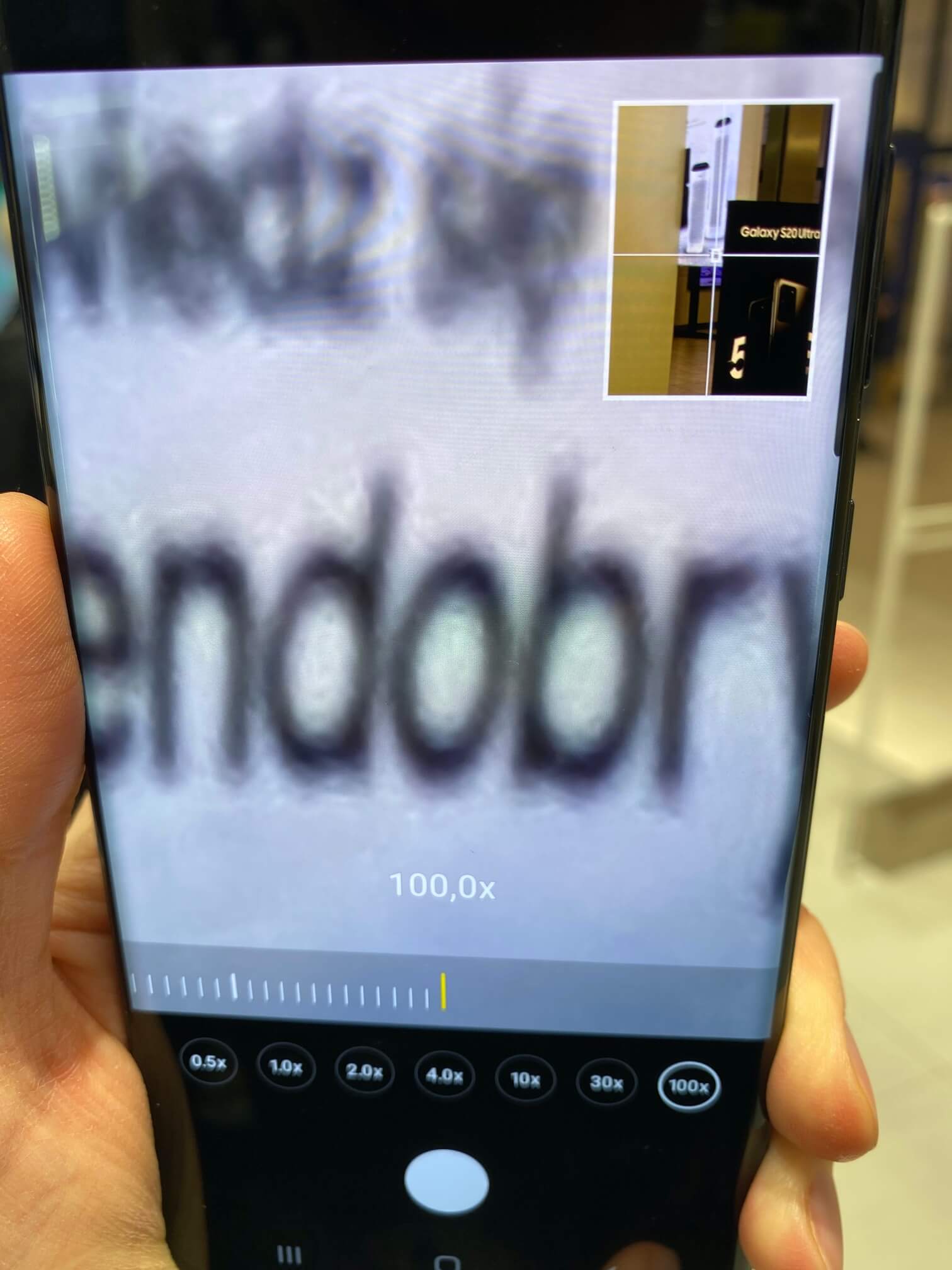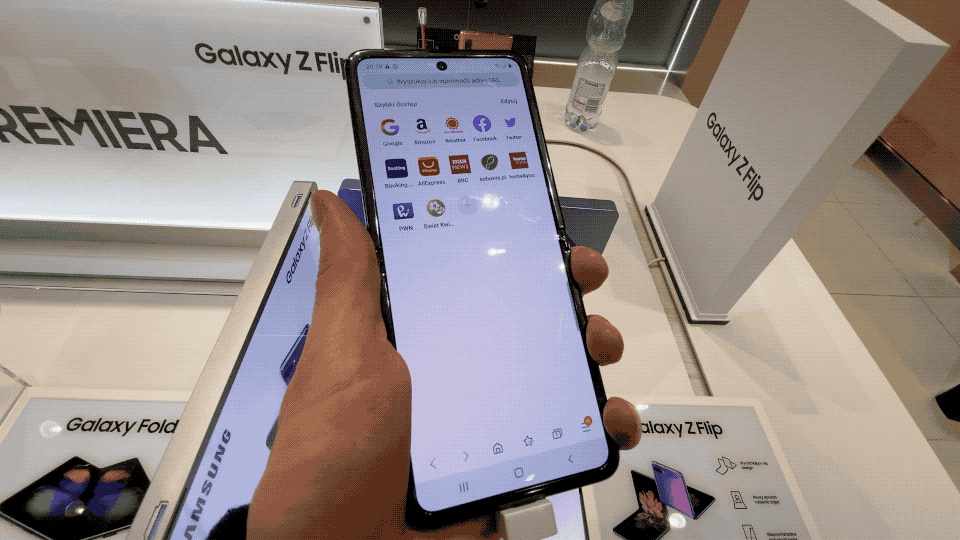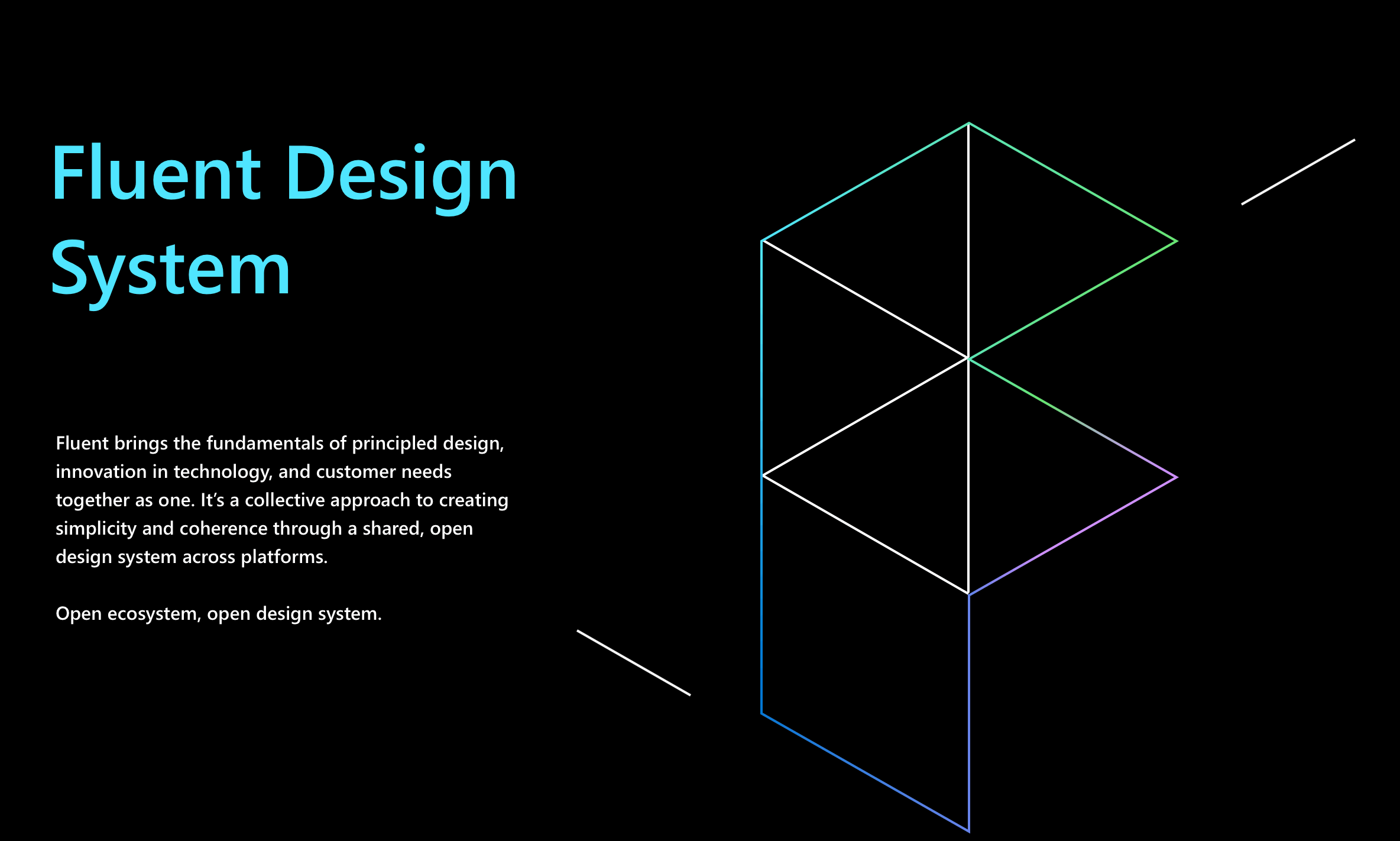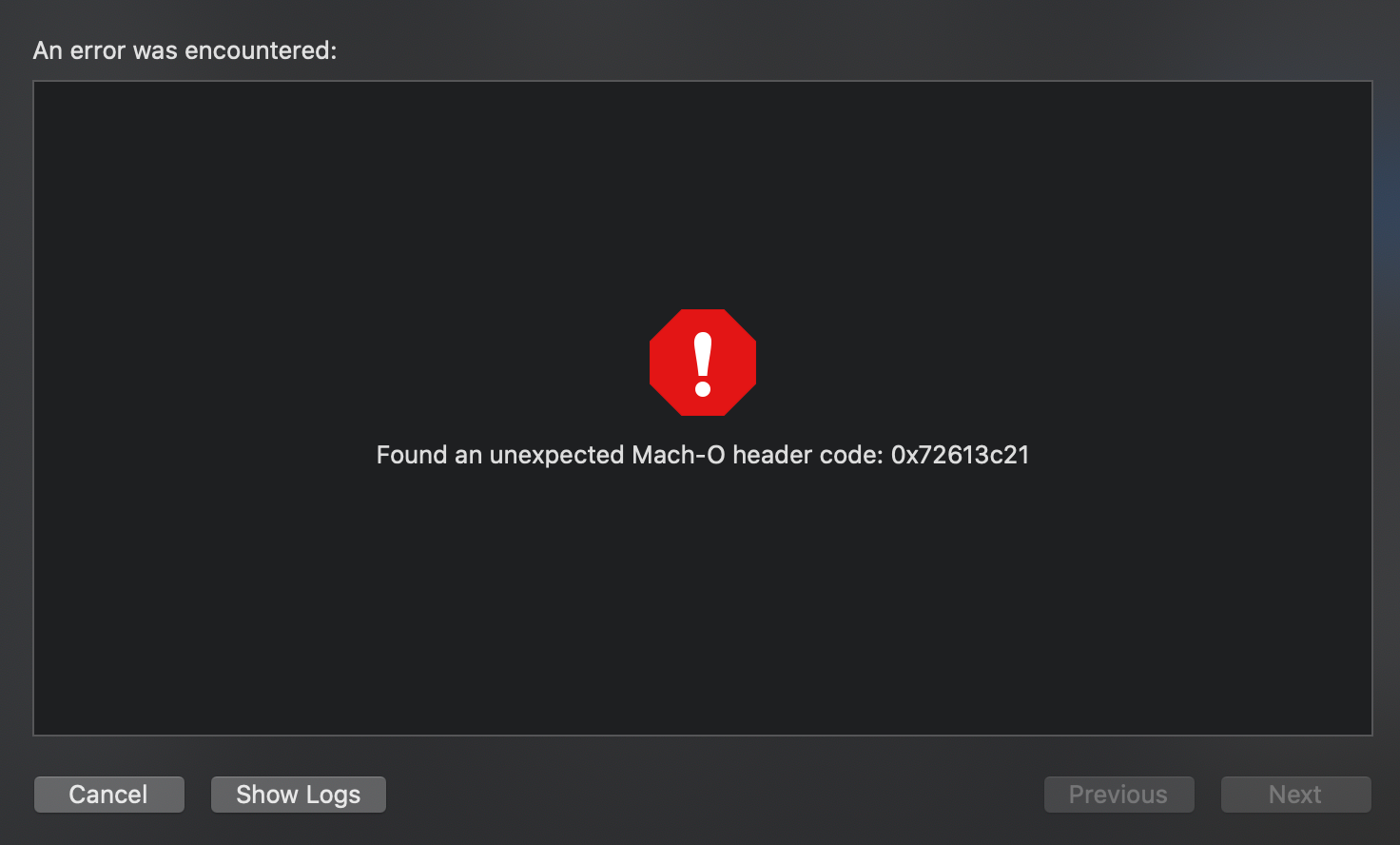Today Apple held the latest developer's conference keynote, for the first time - online. Here are the few key announcements from the conference:
iOS 14
UI:
- App Library - automatic app organization on the home screen
- Widgets can be not only on the today screen, but on the home screen, in different sizes
- Picture in picture - floating videos on home screen
Siri:
- Siri not blocking the whole screen anymore :)
- Translate app
iMessage:
- Pinned conversations
- New Memojis
- Inline replies
- Group conversations improvements
Maps:
- Guides (what's around / recommendations)
- Cycling
- EV routing
CarPlay:
- Unlock and start 2020 BMW 5 series from an iPhone
- Use U1 chip to do that from further distances than NFC
App Store:
- App Clips - fast and lean (<10MB) apps accessible via QR codes / NFC
iPadOS 14
- Improved photos app
- Sidebars, top toolbar controls (hello Finder)
- Improved iPad apps layout
- No more full screen blocking calls, on iPhone as well (only the incoming call notification or during the call as well?)
- Mac-like global floating search everywhere
- Scribble (handwriting recognition)
- Change default mail and browser apps
AirPods
- Automatic switching
- Spacial audio
watchOS 7:
- Rich complications
- Watch face sharing
- Better navigation directions
- New workout modes
- Sleep tracking and winddown mode
- Hand washing detection
Privacy:
- Upgrade other accounts to Sign in with Apple
- Approx. GPS location
- Camera/microphone usage indicator
- Data usage disclosure in the App Store
- Safe home devices
HomeKit:
- Automized routines
- Easier setup of new devices
- Adaptive lighting for smart bulbs
- Extended smart cameras setup
tvOS 14:
- Show those smart cameras on the TV
- Multi user support for gaming
- Picture in picture
- 4k AirPlay
- New TV show announcement :)
macOS (Big Sur):
- New UI and icons
- Control center
- Widgets, notifications center
- Improvements to Messages
- Improved Maps.app
- More capabilities in Mac Catalyst
Safari:
- Privacy reports
- Customizations
- Safe extensions
- Tracker prevention
- Built-in translation
Apple silicon:
- Universal binaries
- Rosetta 2 emulation
- Virtualization
- App Store apps support
- Developer Kit based on Mac Mini
- 2 years transition, new hardware this year