In case you have a bunch of mp3 files (chapters of an audiobook for example) which you want to merge and keep or listen as a single file here's a quick hint for you:
- First you open Terminal and cd to the folder with files
- Then you just type `cat file1.mp3 file2.mp3 file3.mp3 > outputfile.mp3' and hit Enter!
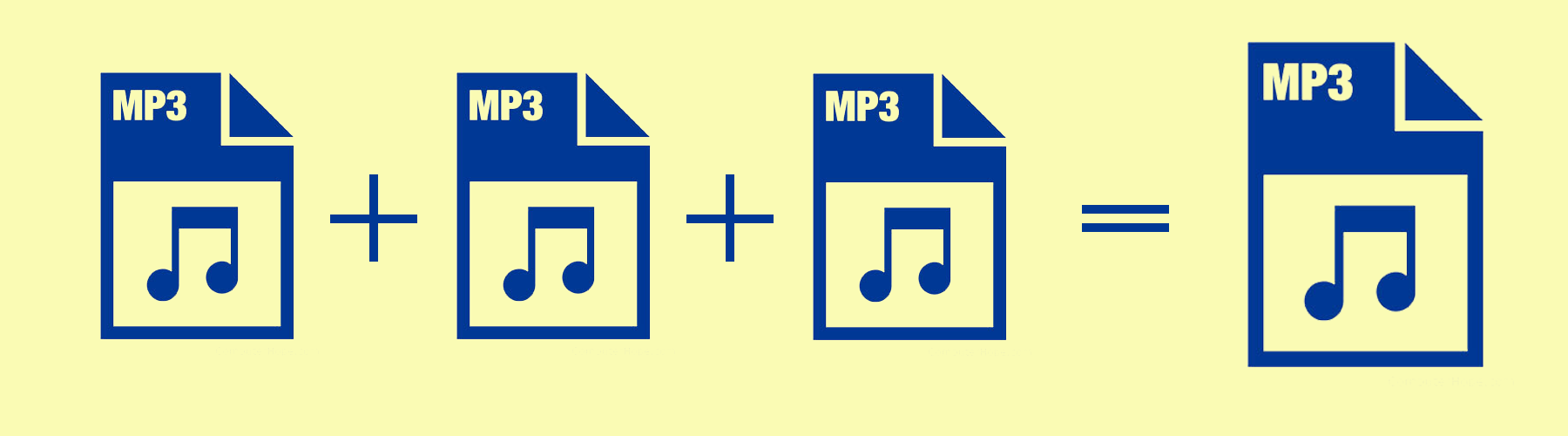
You will get a big mp3 file which unfortunately will have an incorrect duration from the first file of the batch. But you can easily fix that with ffmpeg or other utilities. I prefer a small GUI apps without installing any other libraries. My app of choice is the MP3 Scan + Repair App. You just open the merged mp3 file with it and push the wrench/fix button. That's about it!