While looking through my custom DNS server settings you might have noticed I actually have 1.1.1.1 as my secondary DNS server with my local 192.168.x.x being first. I went a step further of setting up pi-hole's DNS server in my local network and am using it as my primary DNS server when at home.
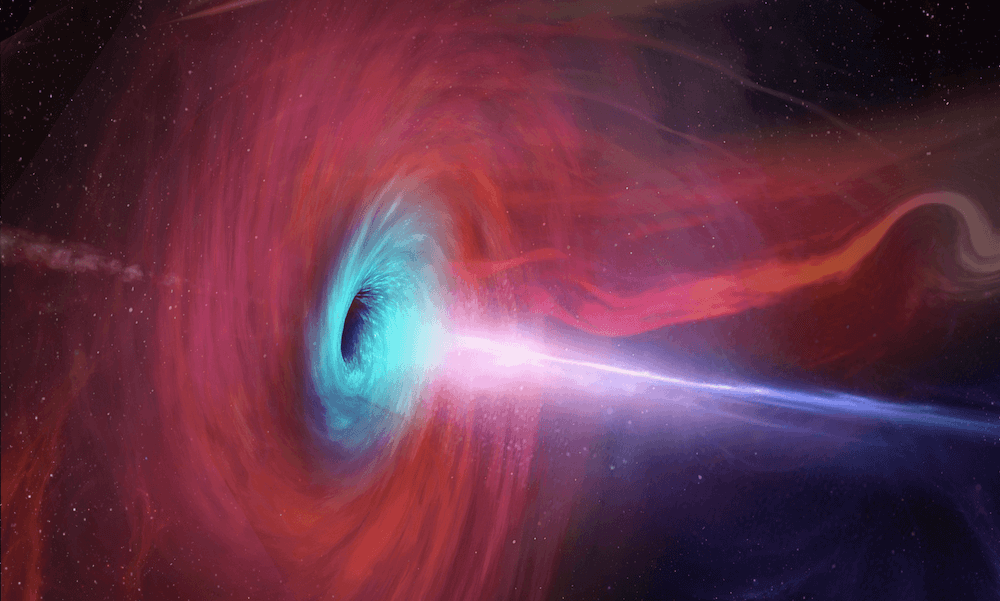
Pi-Hole has stricter filtering rules than of the more neutral CloudFare's DNS server which in our day and age can't be too strict. Also since I'm in control of this DNS server I can trust it completely, unlike other public pi-hole servers which might be secure but also might be not. In case you have the option to setup your local DNS server - I highly recommend doing it, especially since pi-hole makes it easier to do, you'll just need a local server or even a VM to run it on. If you're using only one device, technically you can run it even off your machine and connect to it there as well, but having a separate solution is still nicer, especially so you can connect other device to your local ads filtering DNS server, and have faster and safer Internet in all the apps and services you use on all of your devices.
But what if you are browsing the web not from your home and still want to use all of the advantages of custom DNS servers, especially on iOS when there is no way of overriding your carrier's DNS? On Android using a local filtering VPN service is your best bet. There are few options for your desktop OS and only on iOS apparently the single solution is to use what is called DNSCrypt. But at least the option count on iOS is greater than zero 🙂