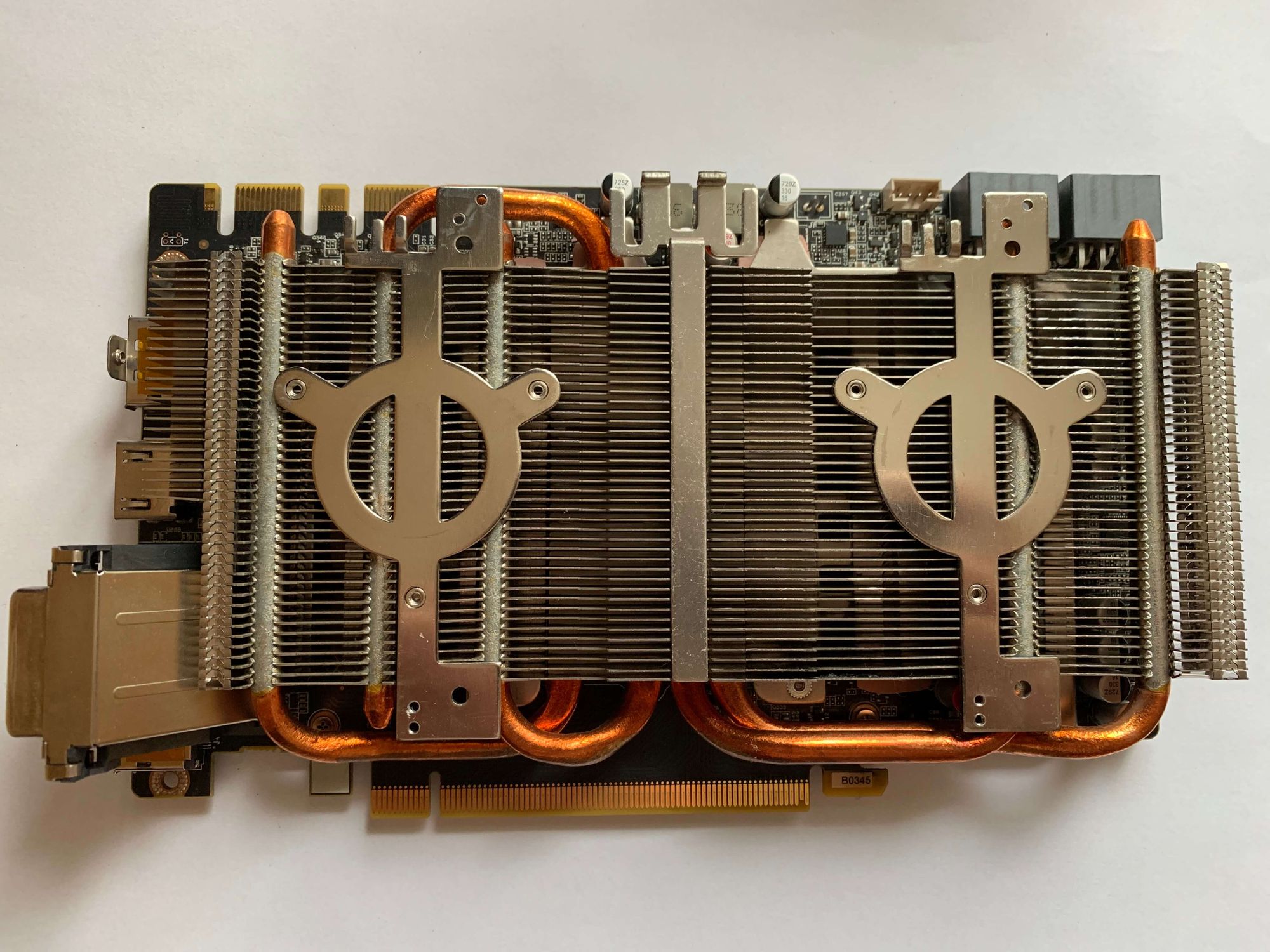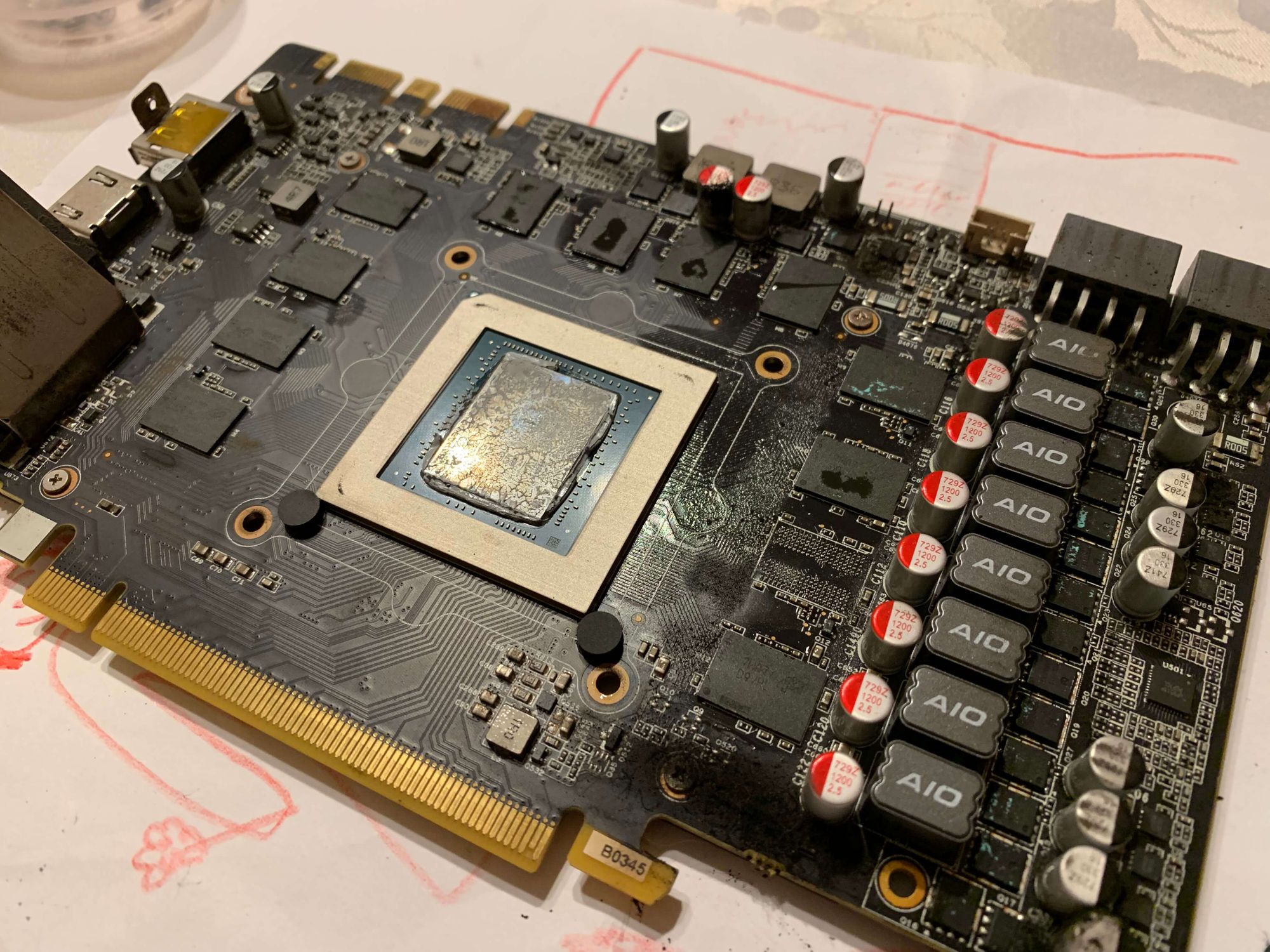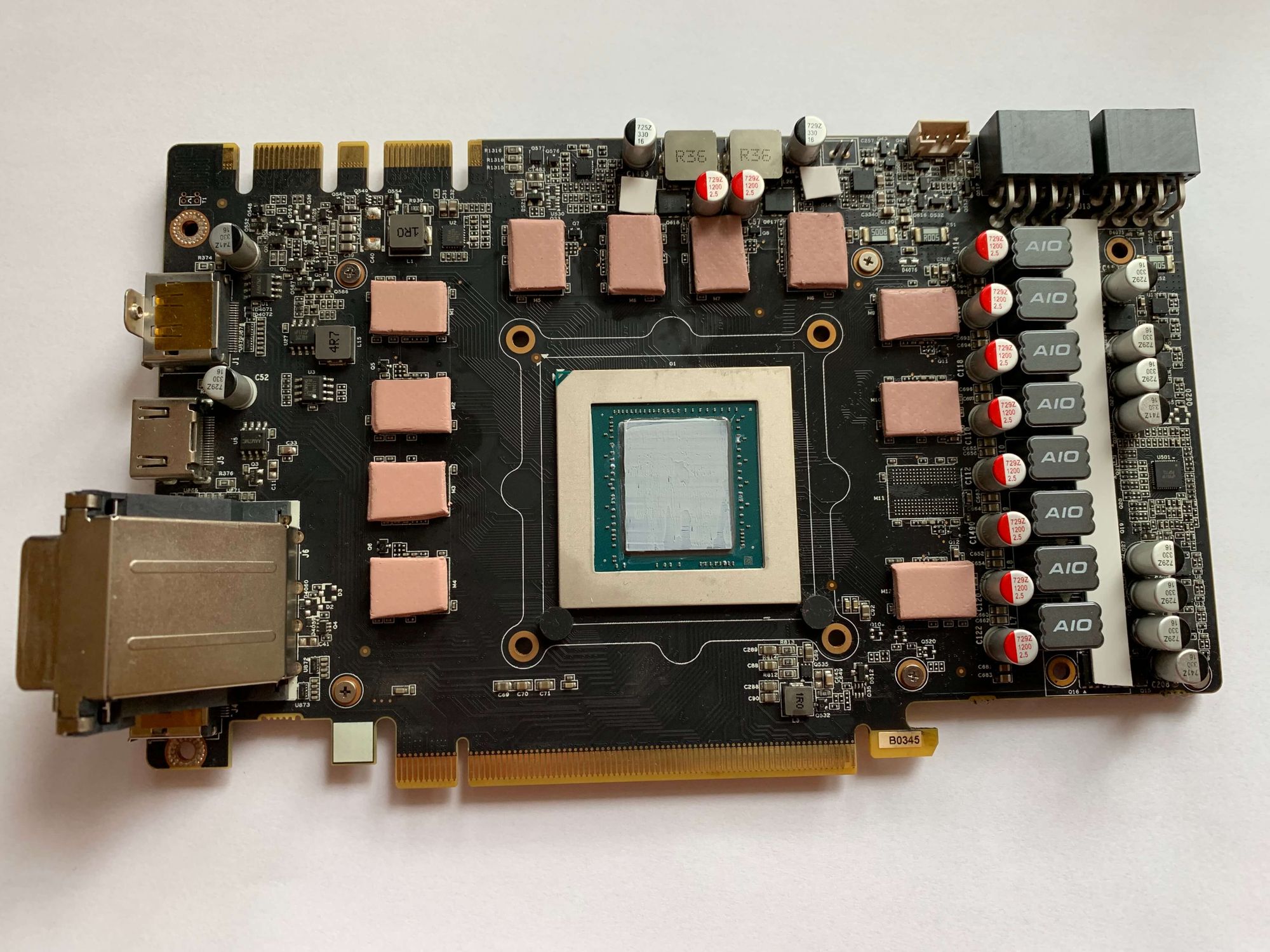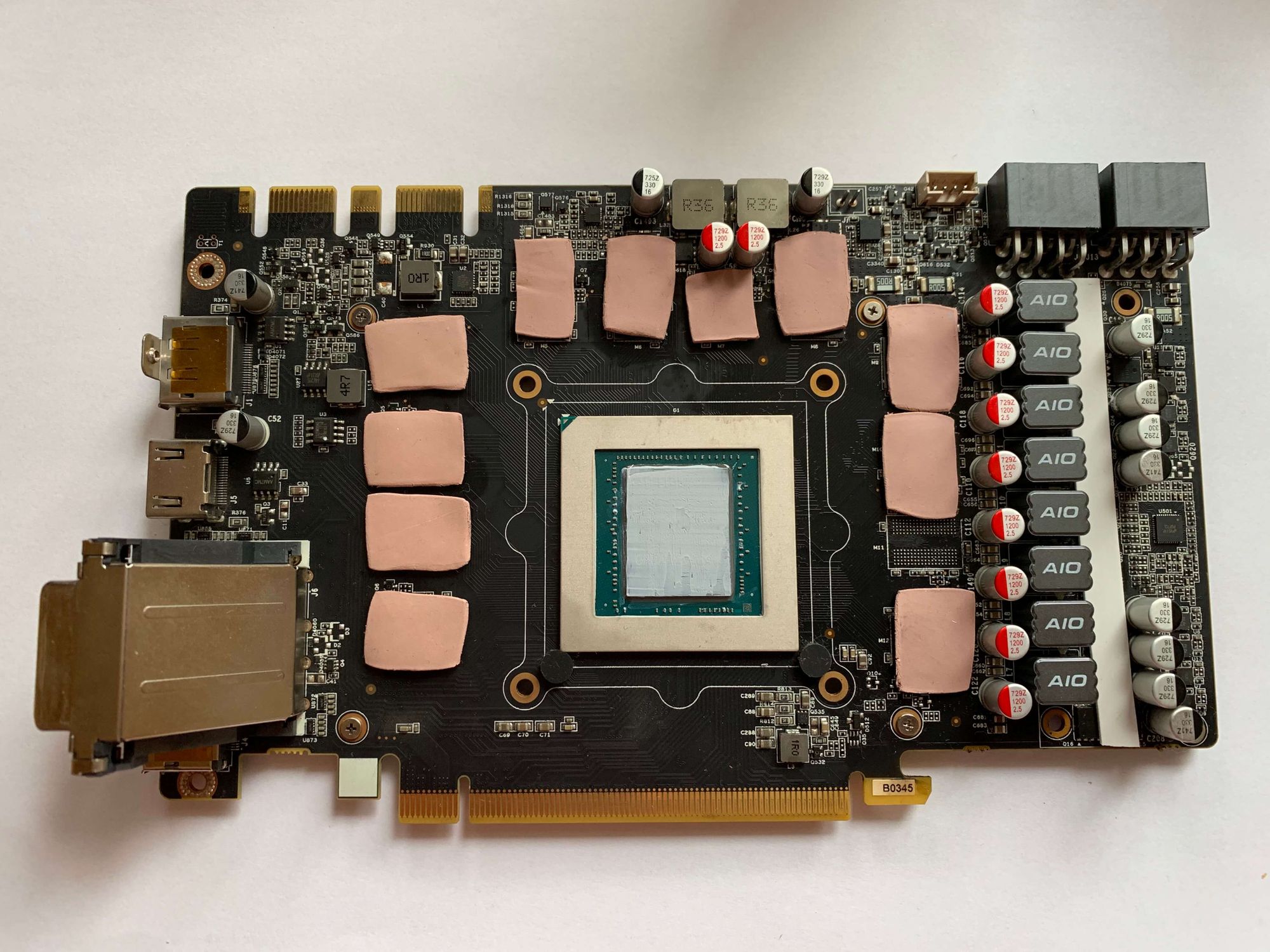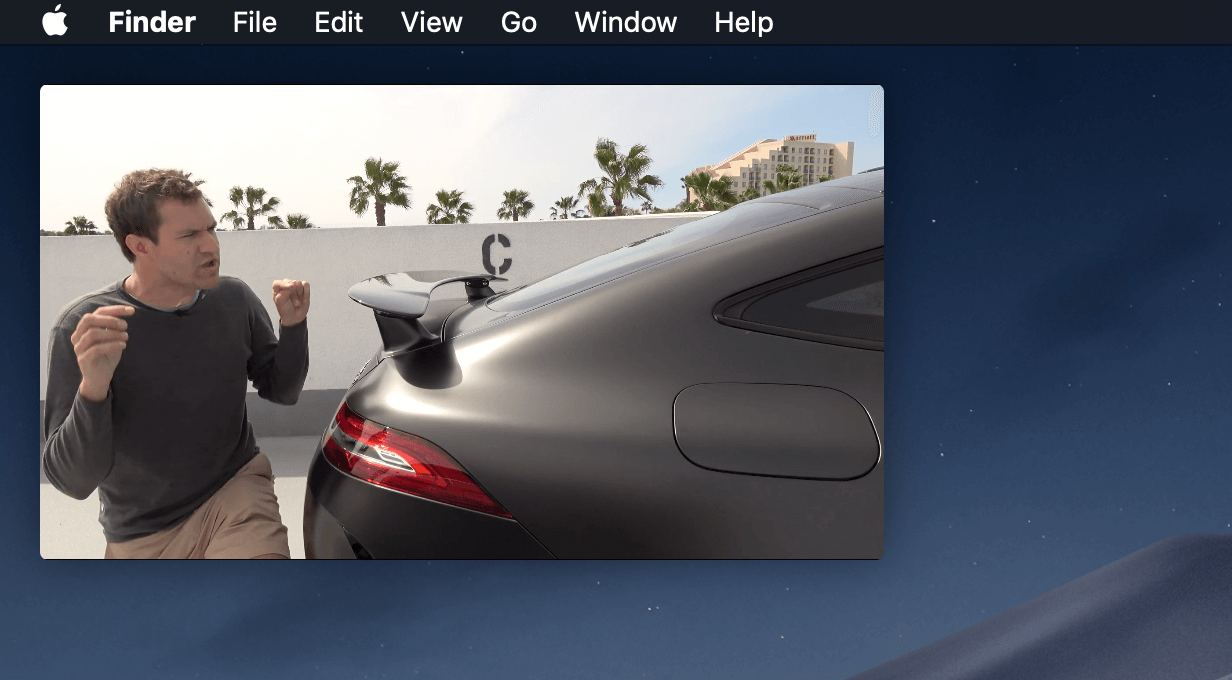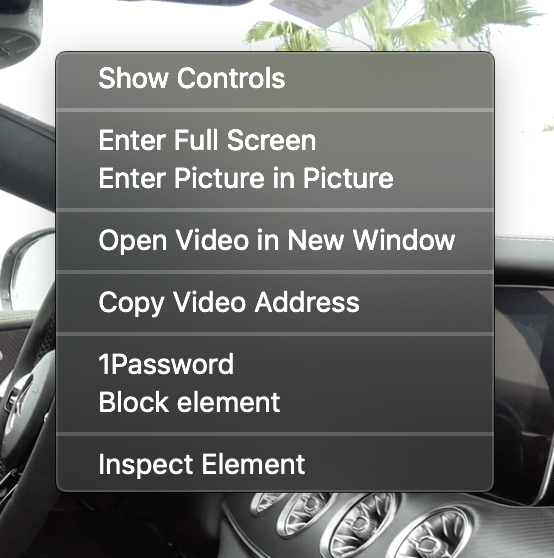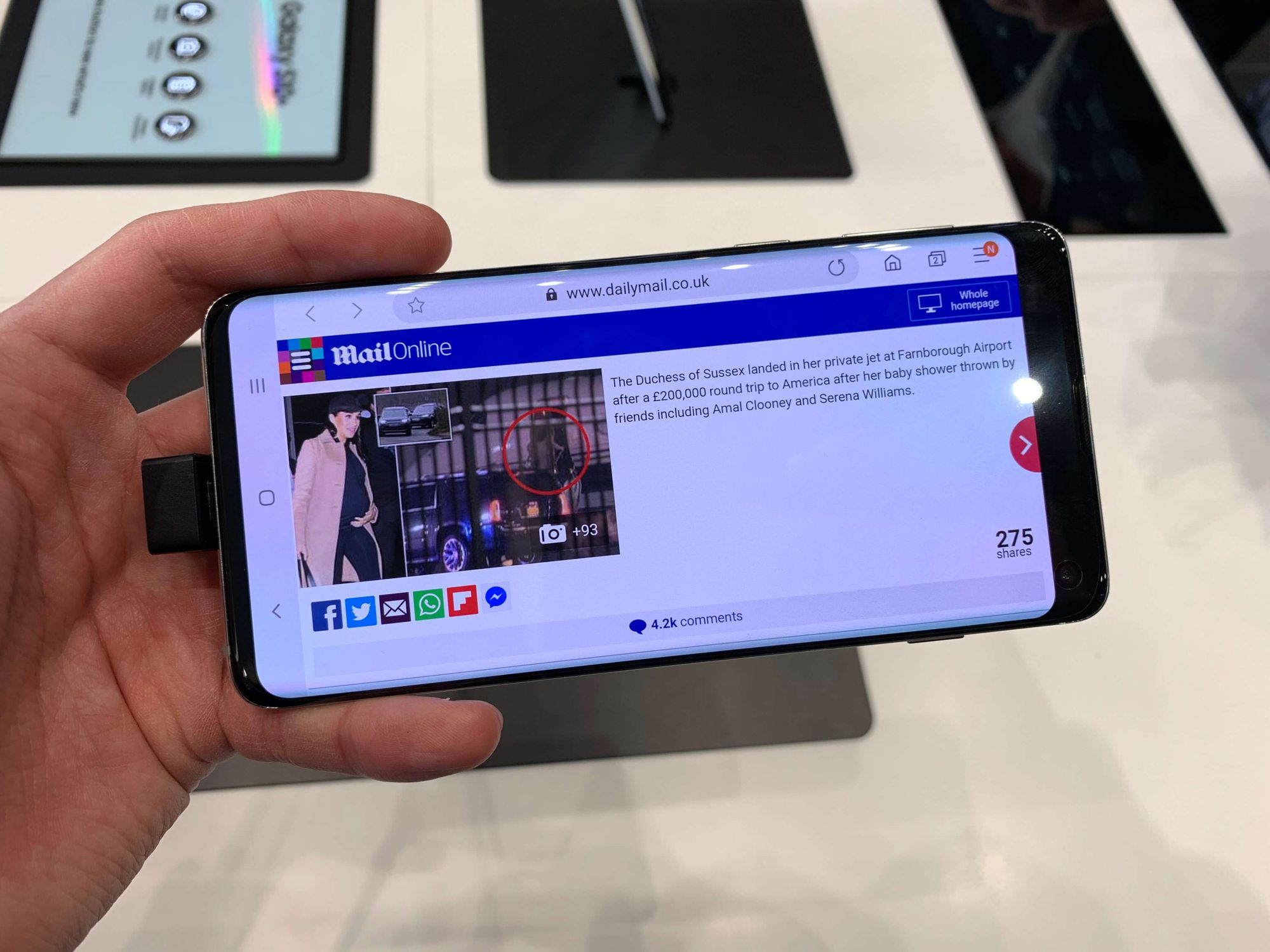My wife has the OG Beats Studio headphones which were produced even before Apple acquired Beats in 2014. The Studios have good battery life and work great by this day except their earpads didn't last as good:

I was asked to fix them and this is what I did. I went to ebay and ordered earpads copies for the presumably Beats Studio 1.0 from China. But when they arrived a month after, it turned out they are incompatible with the Studios because of different, incompatible frames:

The Studios' frames were a bit different shape and with different latches. Also after tearing the worn earpads it looked like the Studio's frames aren't even removable and were glued to the headphones. Not having other options except throwing away the old earpads and the incompatible new ones I got an idea.
I removed the frames from the new earpads by breaking the frames and taking them out of the earpads' cushions. Then I just started pulling on one cushion onto the Studios' frame and being flexible it actually fitted around the old frame very well! After finishing out the first earpad, I repeat the same with the second and it worked! Now my wife has hear headphones as good as new: