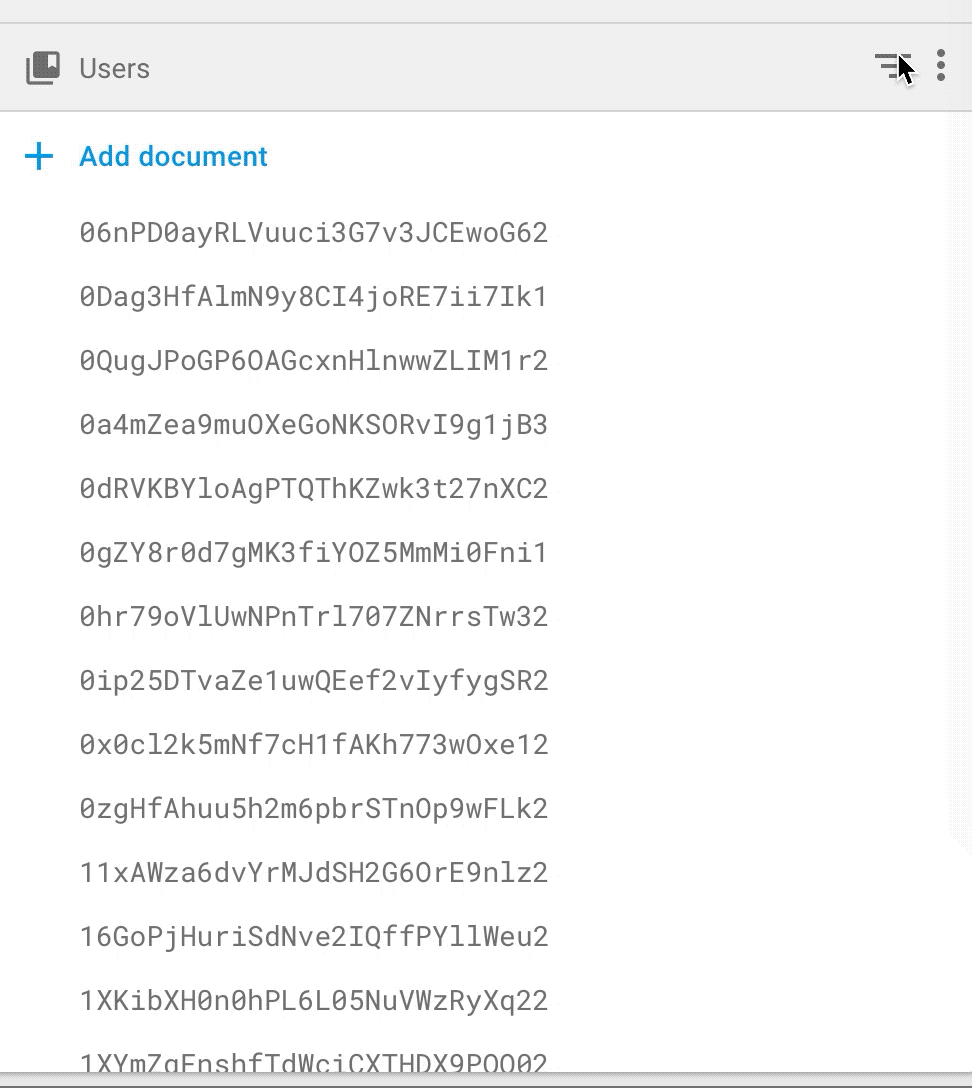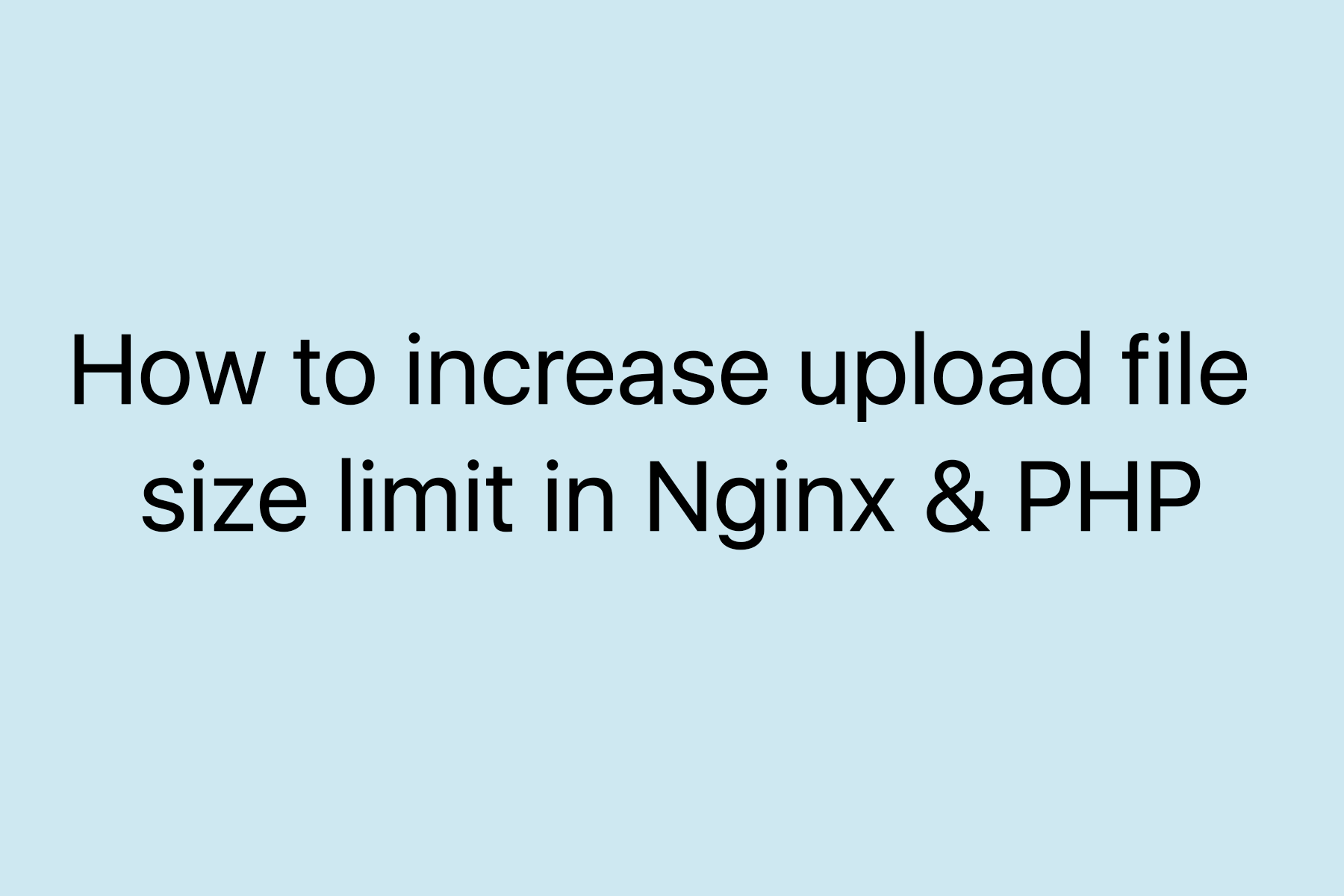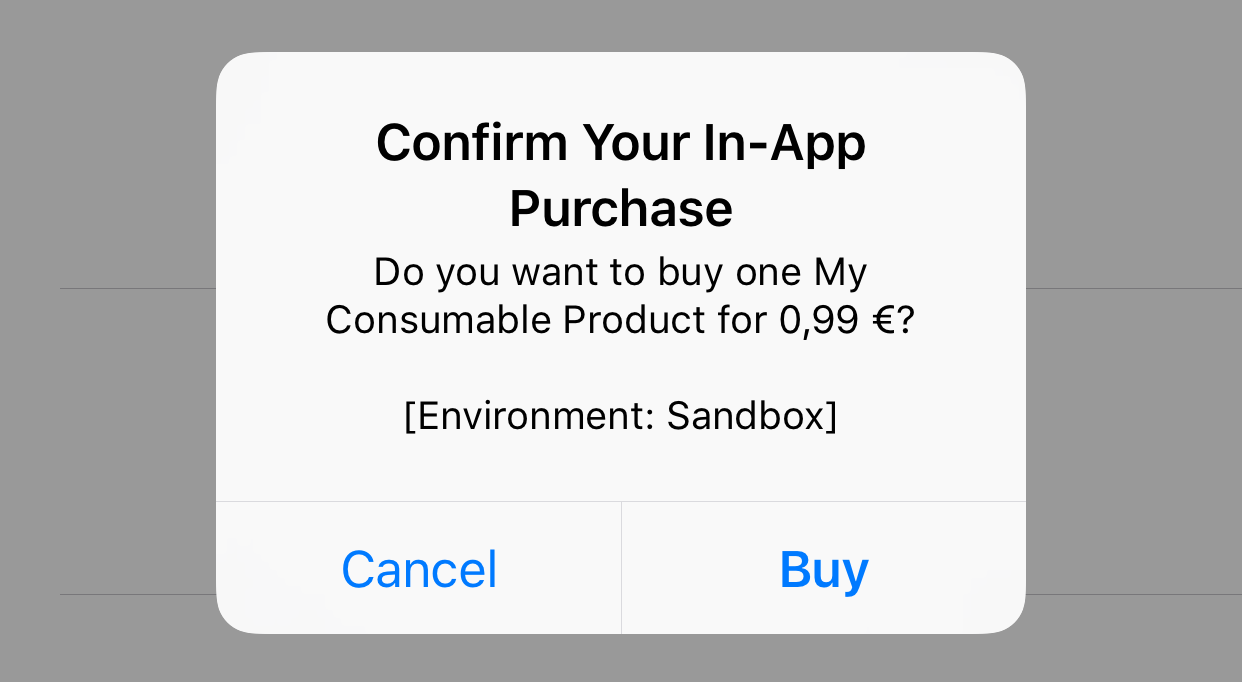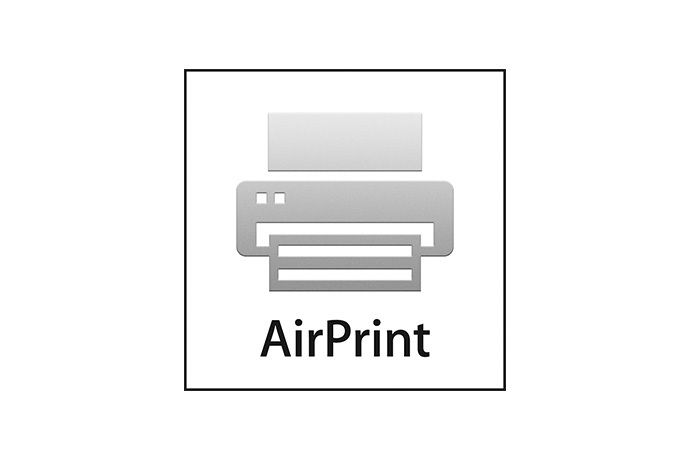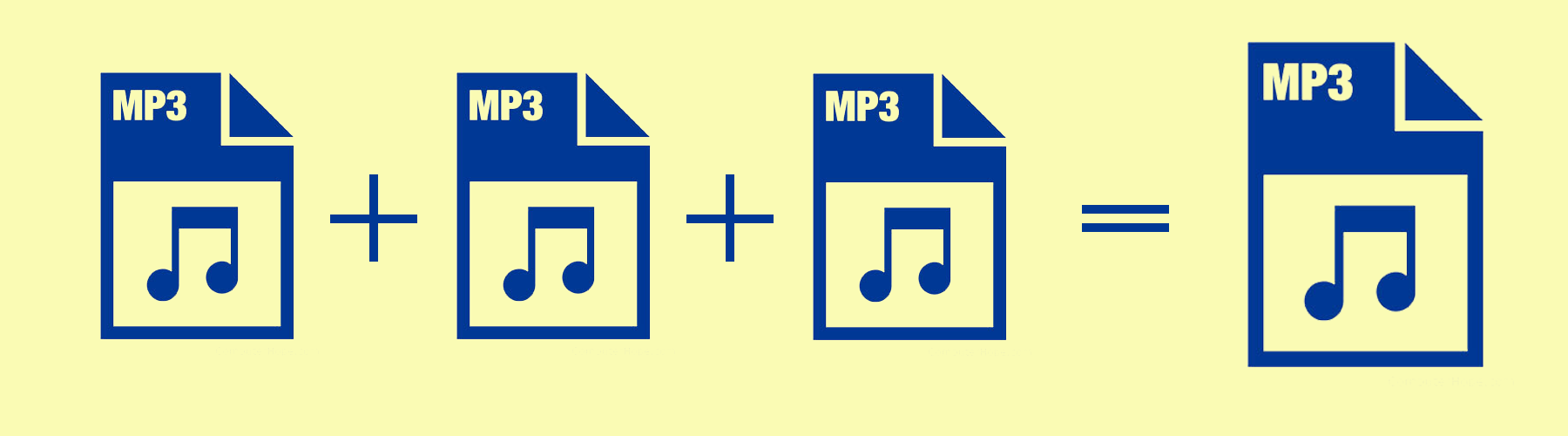Yesterday my belowed Podcast generator (where I'm hosting private audio recordings to listen to conveniently) had an issue. After uploading an episode its web interface was stuck at a blank white page and the episode was never added (though the file was actually uploaded).
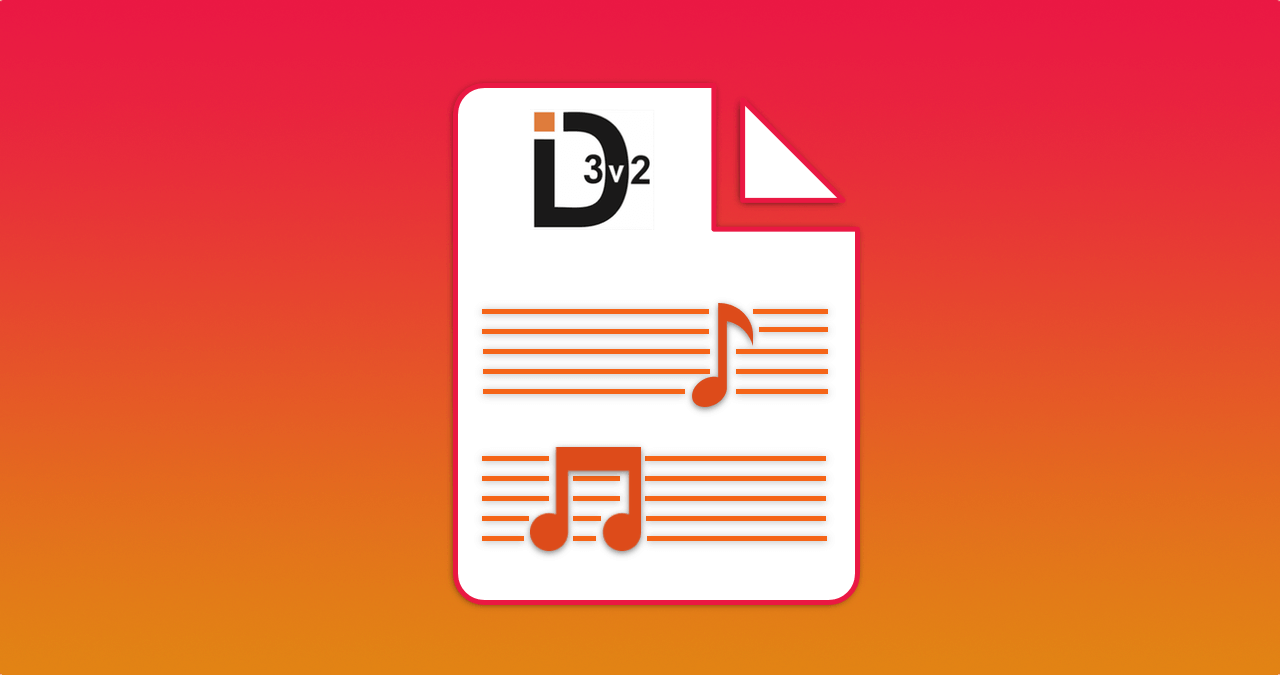
After looking into nginx's error logs (nano /var/log/nginx/error.log on Ubuntu) I found this PHP Error:
Fatal error: Uncaught Error: [] operator not supported for strings in getid3/module.audio.mp3.php(1088): getid3_mp3->decodeMPEGaudioHeader
Previously, running all the same on PHP 7.0 had no issues whatsoever. But when I moved the podcast generator to another server, it had PHP 7.1 and that what caused the issue.
Thankfully I was able to overcome it by updating all the files in the getid3/ folder of the web app with a newer version of getid3 (responsible for generating id3 tags from audiofiles). So if you have the problem with podcast generator or getid3 in any other app, now you know how to fix it 🙂