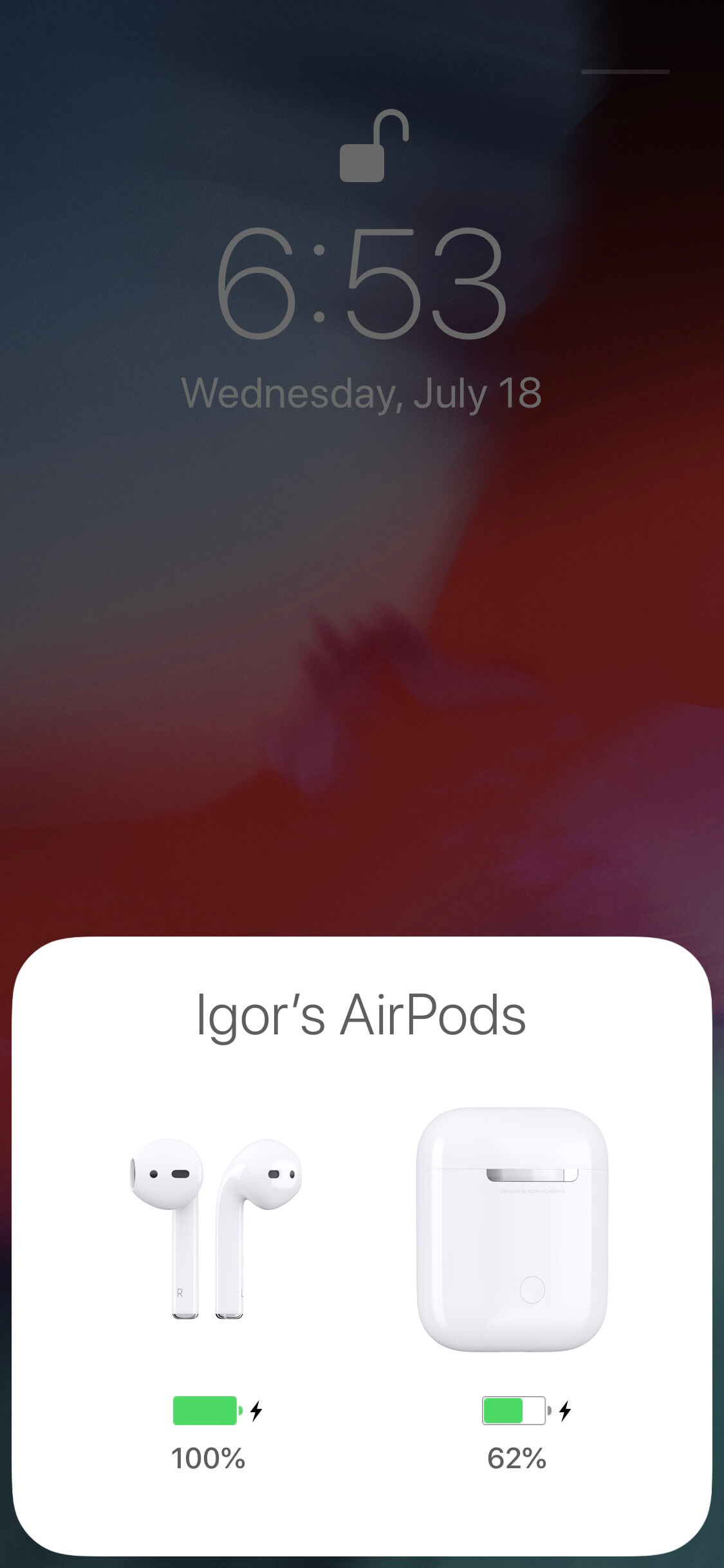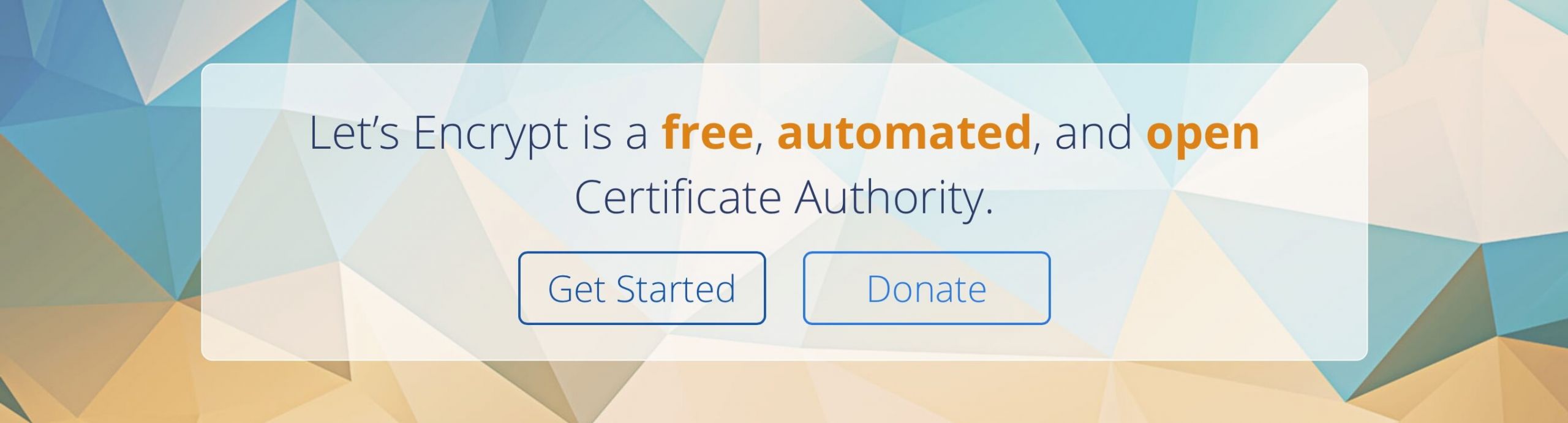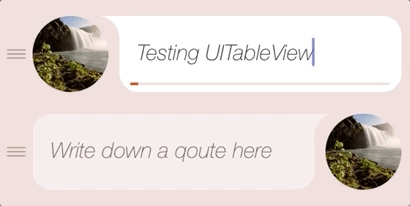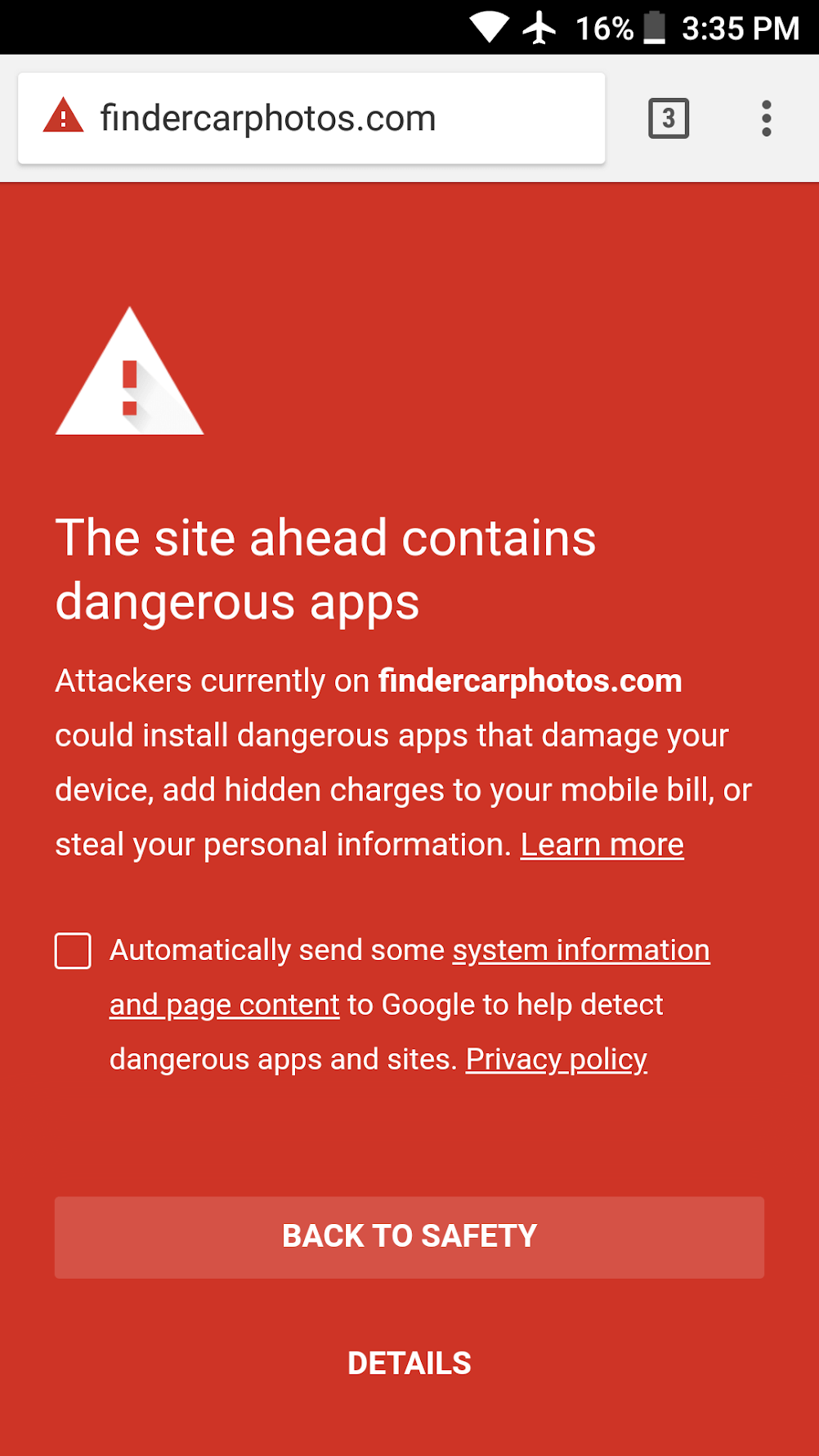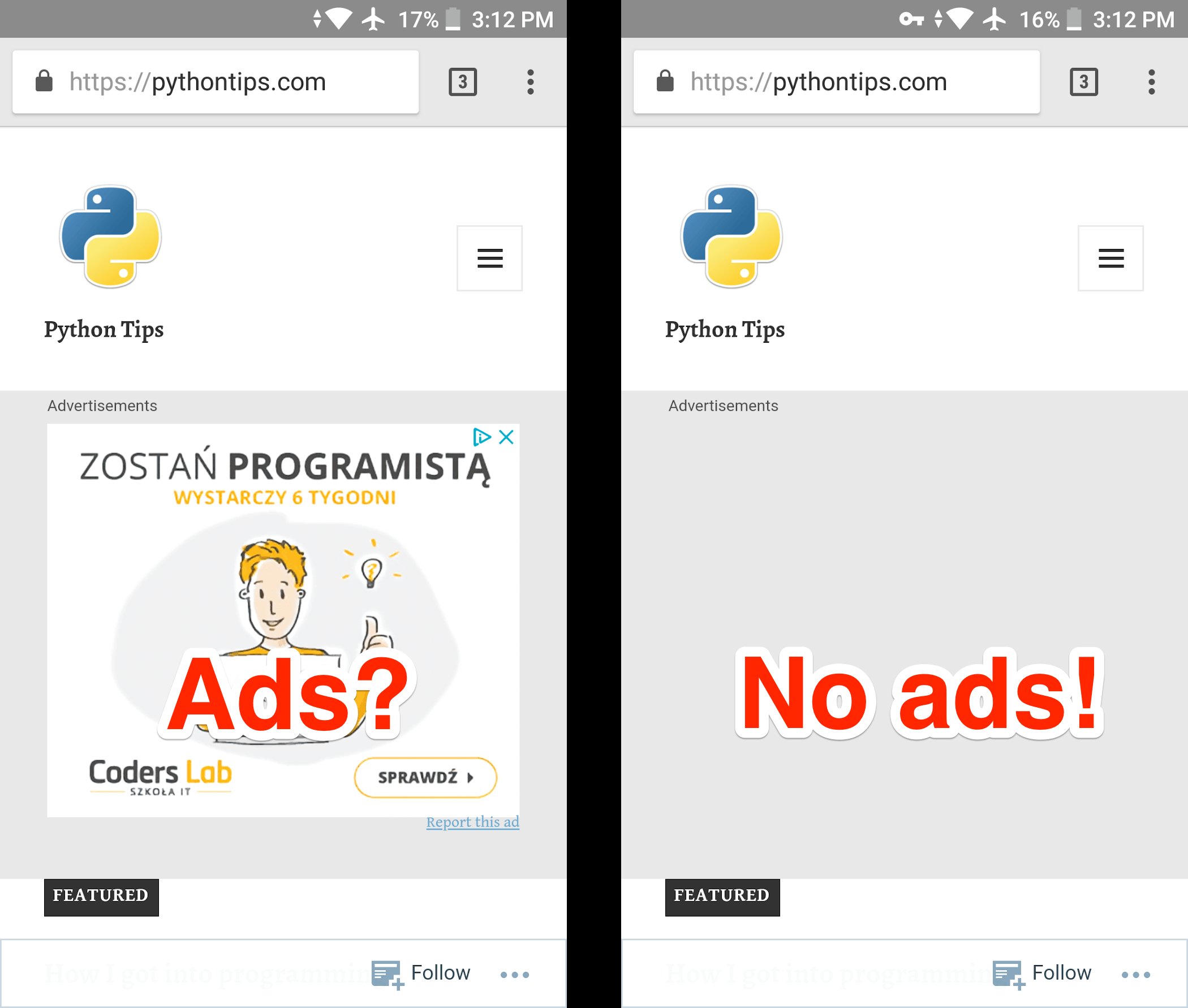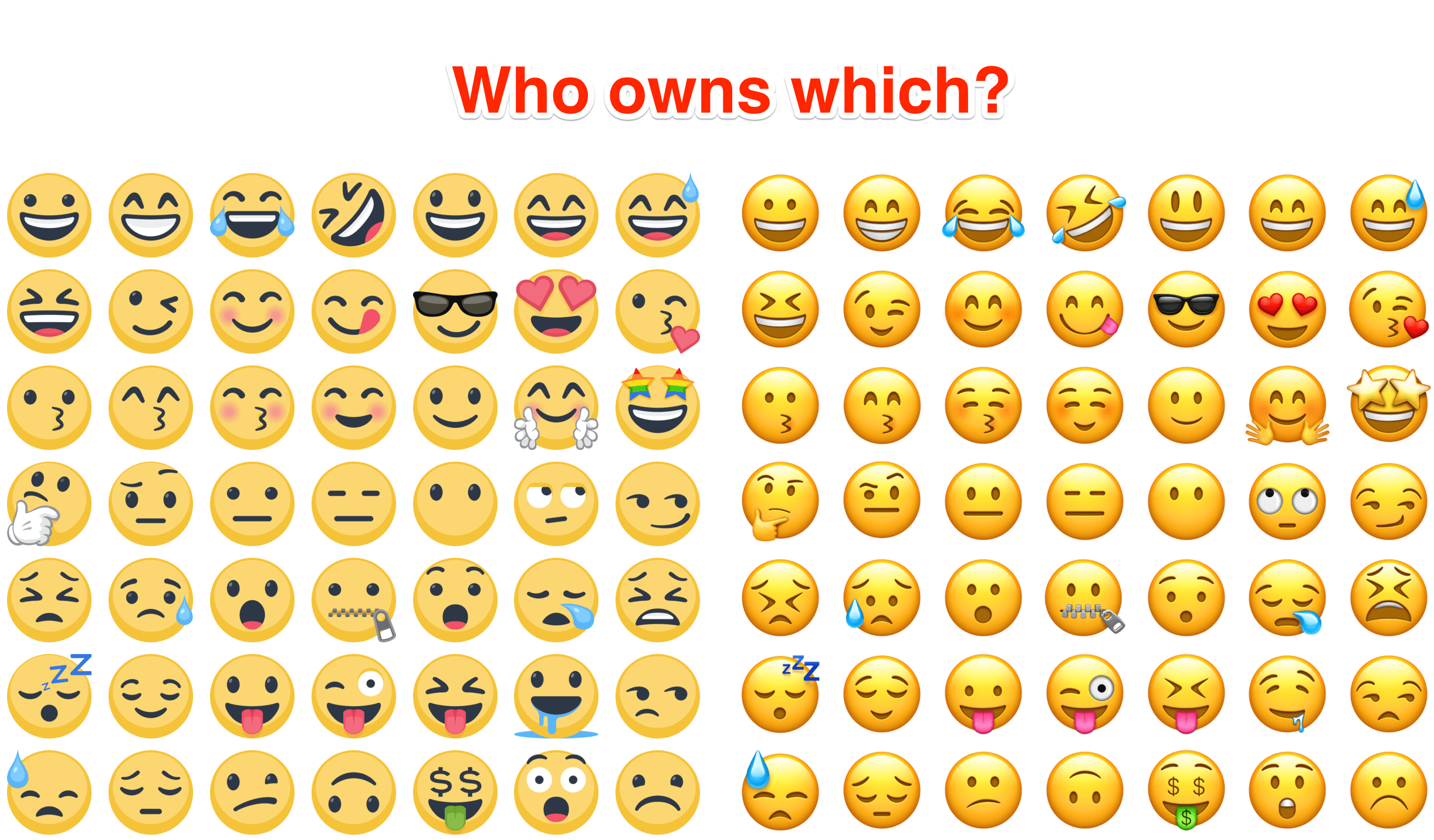I was scrolling my timeline in Facebook's iOS app the other day when I got this bizarre ad:
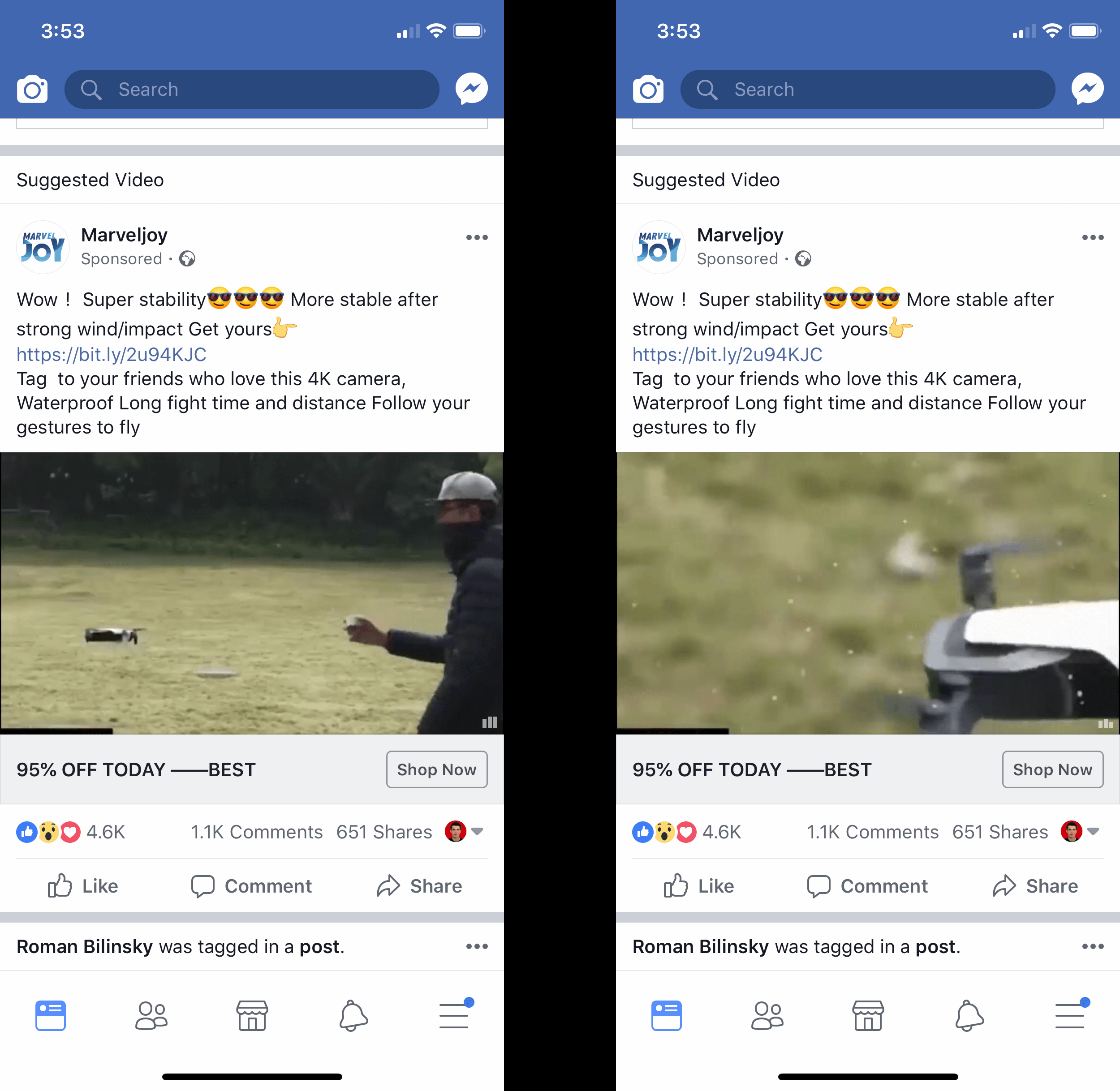
As a drone owner myself I actually recognized my DJI Mavic Air in the video. And what got my attention was the episode where some guy threw a water balloon at the drone. That's where I first thought it's an ad for some sort of water protection glue or skin which allows you to make your drone resist water since most of them are afraid of it.
I naturally clicked the ad since it resonated well with me (praise Facebook's targeting!) and the idea I can preserve my drone from water damage. But when the ad's landing page finished loading I saw they are not selling any protection but the drone itself! The images again displayed the Mavic Air with the initial price of twice as much as you would pay for a new one and a discount of 95% of that price or about 88% discount of the Air's real price! And of course at the end of the page you would find a countdown urging you to purchase.
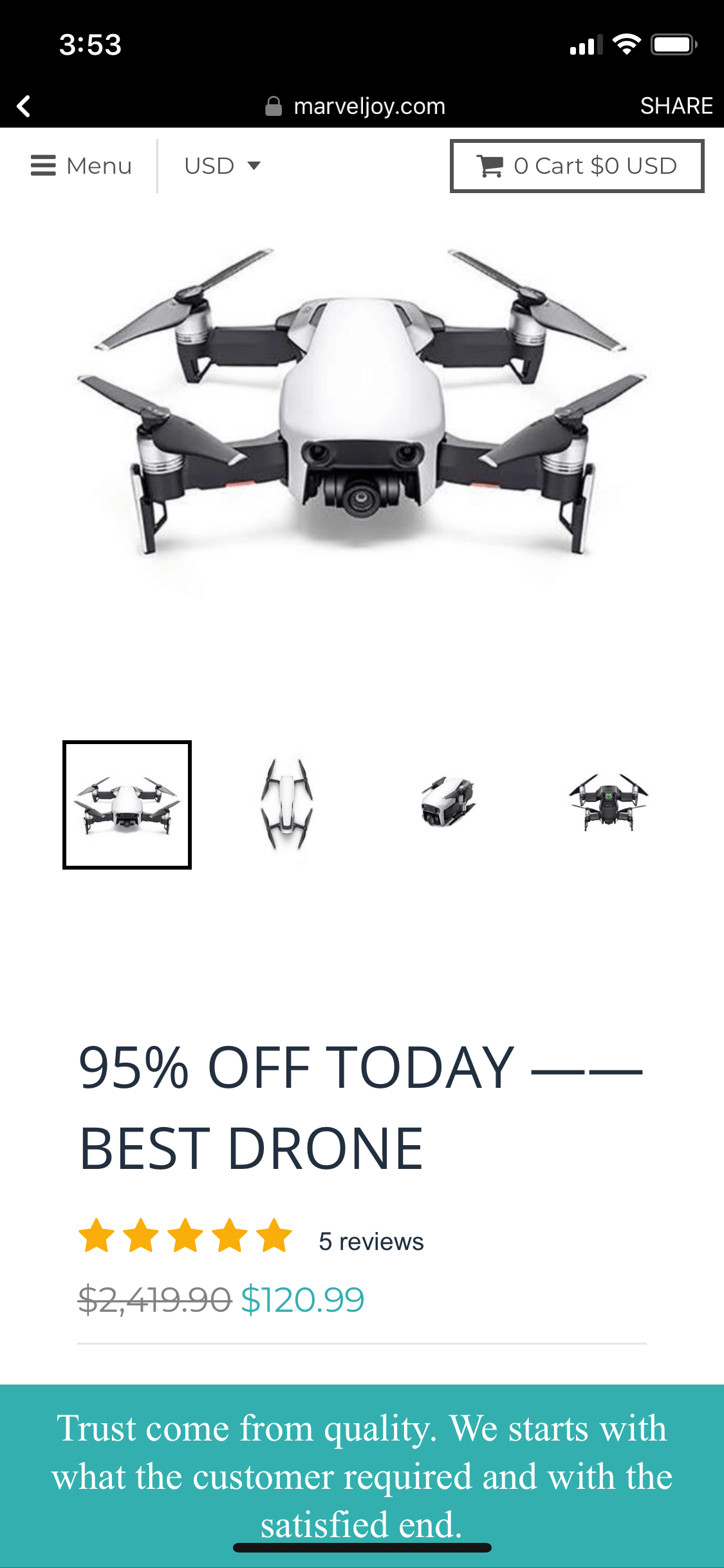
Facebook claims they are reviewing each ad. But in the next few days I was getting all sorts of gadget ads displayed in my timeline and every time with a huge discount. And each of the ads had tons of commends with the word 'scam' in them. So the reach of those ads was big and such ad should have gotten even more Facebook's attention but it didn't. I assume the clicks pay off nicely for both the social network ad revenue and for the scammer as well.