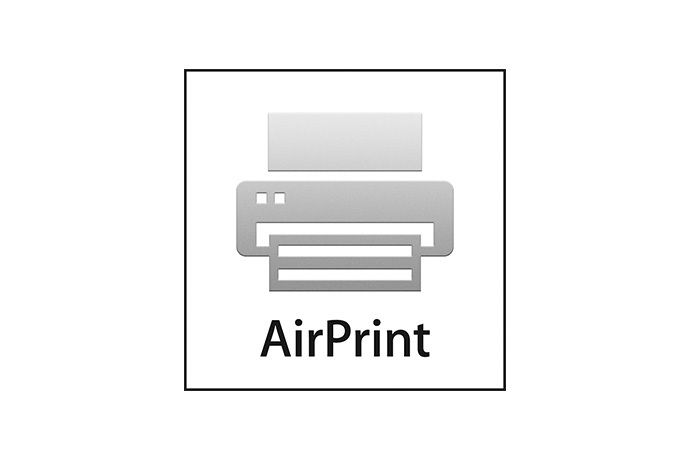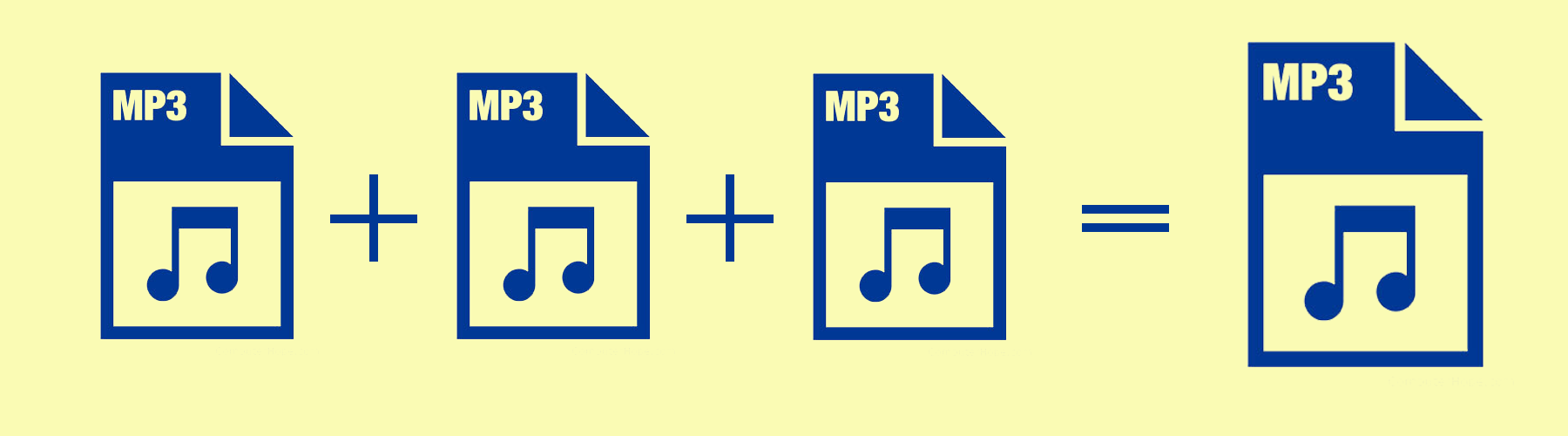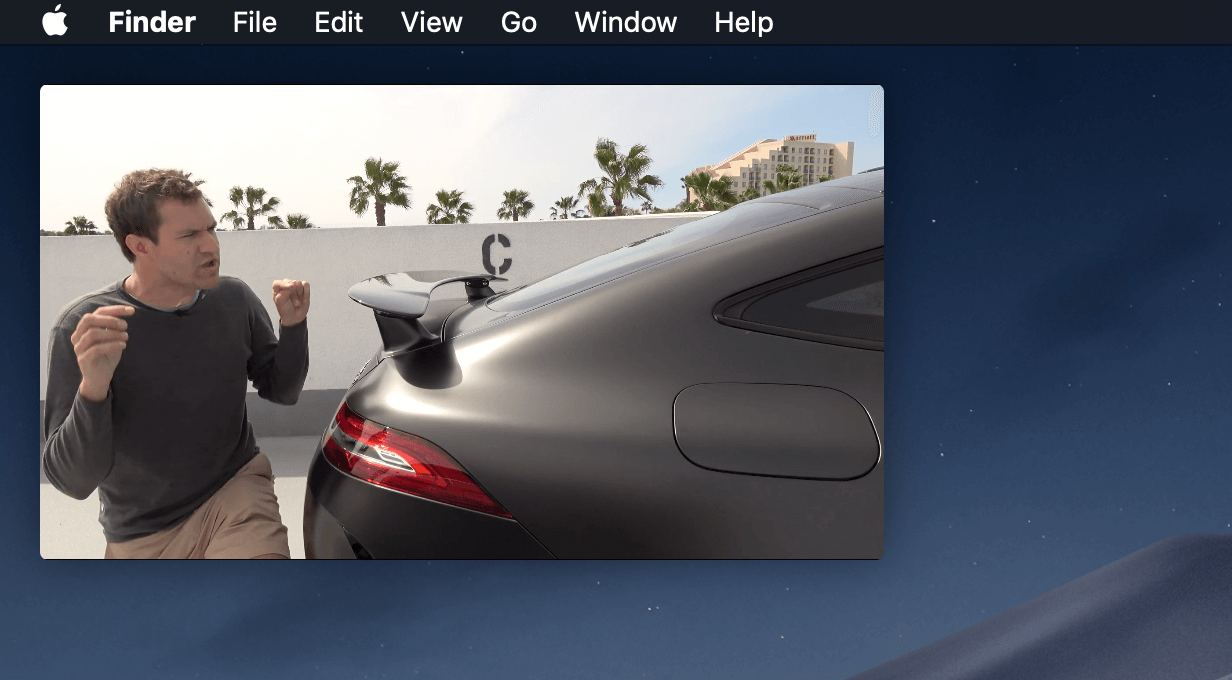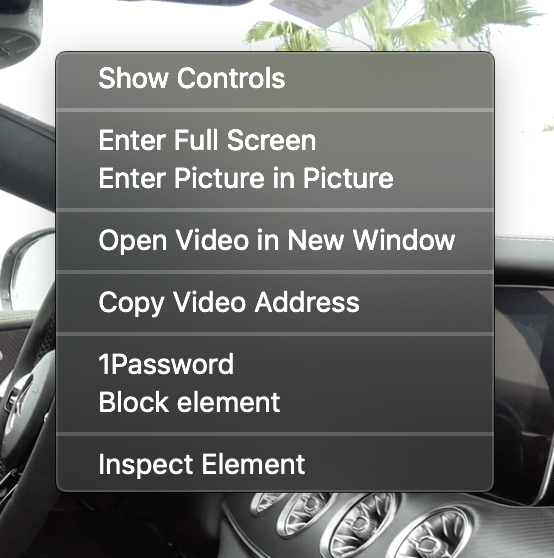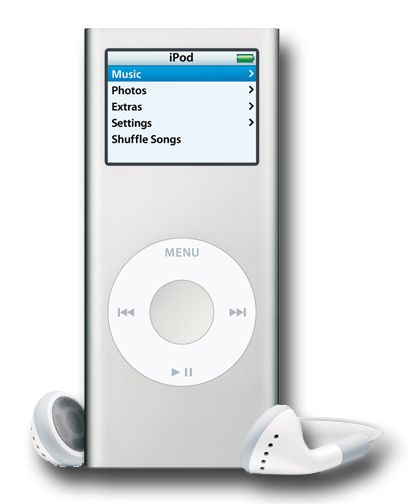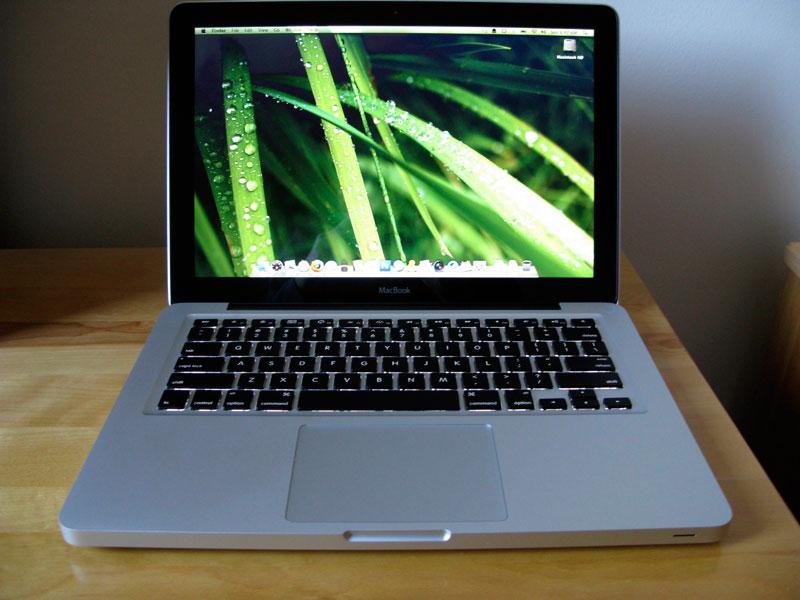While working at home I have a 27" screen attached to my laptop. That's why when I'm working outside home I'm left with much smaller screen real estate and it's really nice to add at least some of it with an iPad.
I'm using Duet Display probably for few years now, but at the recent WWDC Apple announced Sidecar - using your iPad as a secondary monitor, wirelessly.
I tried it on the Mac OS Catalina beta along with my iPad running iPadOS 13 beta but still returned (at least for now) back to Duet Display.
Here's my take on advantages and disadvantages of Sidecar in comparison to Duet Display.
Pros:
- Works wirelessly (who needs wires anyway 🙂)
- Can be enabled with one click
- No 3rd party installation required
- First party solution - so works flawlessly (ignoring early Beta software bugs)
- Doesn't drain your Mac's battery if you're on it
- Touch-bar controls (if you're into that)
- Free
Cons:
- No touch events are passed - in Duet Display you can tap the screen and it would register them as mouse clicks. In sidecar this behavior is disabled. With Duet display you can draw with your finger or Apple Pencil right in Mac OS if needed (to sign documents, etc.) and with Duet Display Air and Pro extra purchases you get even more Apple Pencil functionality, transforming your iPad back into a tablet 🙂 (not the entertainment device as it is but as a drawing Wacom-like tablet). Not a big deal for me personally, but decided to share
- Resolution - and this is a big one for me. Sidecar provides less resolution (probably because wireless transmission bandwidth is limited) than Duet Display, thus the iPad fits less info, granted the info it fits is much bigger physically which can help reading smaller texts from far
So overall, Sidecar is a nice general-purpose feature which is free and easy to use. But at least for now the main issue for me is the lower resolution operation which leaves not enough physical space to put all the secondary (by value) apps onto the secondary screen. That may change, but for now I'll stick with Duet Display.